CORE Dashboard
CORE Discovery
CORE Search
CORE Recommender
General support
Download statistics
Repository Discovery Boost
Logo for your organisation
Get your OAI identifiers resolved to your repository
RIOXX metadata validator
Request reindexing button
Versions and duplicates detection
Rights Retention Strategy Identification
Data Availability Statement (DAS) identification
SDG Insights
ORCID
Monitor RIOXX compliance
Desirable Characteristics Repository Validator
Logos for your papers
Logo banner
Personalised banner
Board of Supporters
Technical support
АPI use for your university
Unlimited and prioritised support
CORE OA Compliance Dashboard
Dataset use for your university
Repository health check
Promoted / spotlight / featured articles
Hosted or interview style blog post on mission-aligned activities
OAI PMH URL
Licencing
CORE badges
CORE Dashboard

The Dashboard is the central hub from which you can access all membership benefits.
In the Dashboard you can:
- control and configure how CORE indexes your data and how it displays information about you as a data provider within the CORE ecosystem,
- set up your repository so that our OAI Resolver can resolve your OAI identifiers directly to your repository,
- validate that your repository metadata conforms to best practices and standards,
- manage how metadata from your repository is exposed across the open access research network,
- monitor and access statistics, such as on downloads, enrichments and OA compliance,
- install repository plugins, such as the CORE Recommender and Discovery. Access to Dashboard account: It is possible to have multiple Dashboard accounts for one organisation. You can send an invitation to your colleagues from the Settings tab.
CORE Discovery
CORE Discovery helps users to discover freely accessible copies of research papers. It is available as a plugin. This plugin enriches a metadata record in your repository with a full text link of the described article, whenever an open access version of the document is available anywhere across the open research network.
You can install the CORE Discovery plugin directly from the Dashboard by clicking on the Plugins tab on the sidebar.
More information about how this works can be found on the CORE Discovery page.
CORE Search
Your data will be indexed and become searchable in the CORE Search engine, allowing millions of users to discover and find your papers.
CORE Recommender
The Recommender plugin helps your users to find related content within your own repository and from across the global open repositories network.
You can install the Recommender directly from the Dashboard by clicking on the Plugins sidebar.
More information about how this works can be found on the CORE Recommender page.
General support
Our enthusiastic open access team is ready to answer general queries about CORE. To contact support click on the link below.
Download statistics
If you install the IRUS (Institutional Repository Usage Statistics) tracker in your repository or journal system, you will be able to access your download statistics from within the Dashboard. This includes the downloads statistics for your papers in CORE as well as those directly realised in our system. After installing the IRUS tracker, a graph with statistical information on downloads will appear in the Overview tab on the Dashboard.
Repository Discovery Boost
Increases the discoverability of your content via:
- PMC LinkOut - open-access full texts from your repository promoted to PubMed Central via their LinkOut service,
- Recommended across the repositories network - your organisation's research becomes discoverable from within hundreds of repositories that use the CORE Recommender plugin, including high-profile repositories such as arxiv.org.
The Discovery Boost is automatically applied to your organisation’s content when you become a CORE Member.
Logos for your organisation
By uploading your logo to your Dashboard account, you can associate your data provider’s page in CORE with your official organisation logo. Your logo will then become visible to millions of CORE users and will be displayed in a range of places across the CORE ecosystem including: *Your data provider’s page in CORE *CORE works and outputs pages whenever we are referencing you as a data provider having an available version of the research work *List of members
To upload your your logo, go to the Settings tab in the Dashboard. Examples of how your logos will feature are listed below:

Get your OAI identifiers resolved to your repository
An OAI (Open Archives Initiative) identifier is a unique identifier of a metadata record. OAI identifiers are used in the context of repositories using the Open Archives Initiative Protocol for Metadata Indexing (OAI-PMH).
CORE can resolve any OAI identifier to either a metadata page of the record in CORE or route it directly to your repository page. To route directly to the repository, it is necessary to provide mapping in the CORE Repository page between the OAI prefix of a repository and the currently used URL for the repository metadata record display page/splash. The redirection will change instantly.
To register your OAI mapping you should go to the Settings tab in the Dashboard. More information about OAI identifiers, why they are important and how you can enable OAI resolving to your repository can be found on the OAI Resolver documentation page.
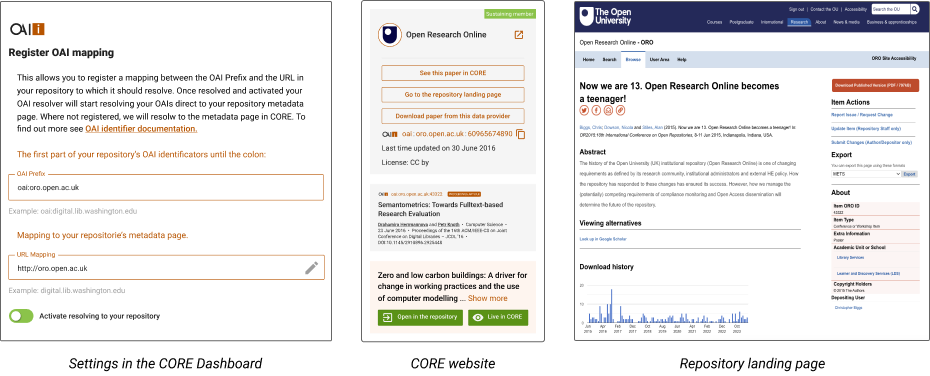
RIOXX metadata validator
Aligning with established metadata practices is key for the interoperability of your repository with external systems and for meeting FAIR principles. Funders increasingly mandate the use of established metadata profiles. The RIOXX metadata validator is a tool that helps you validate compliance of individual metadata records with RIOXX, a widely used metadata standard for repositories.
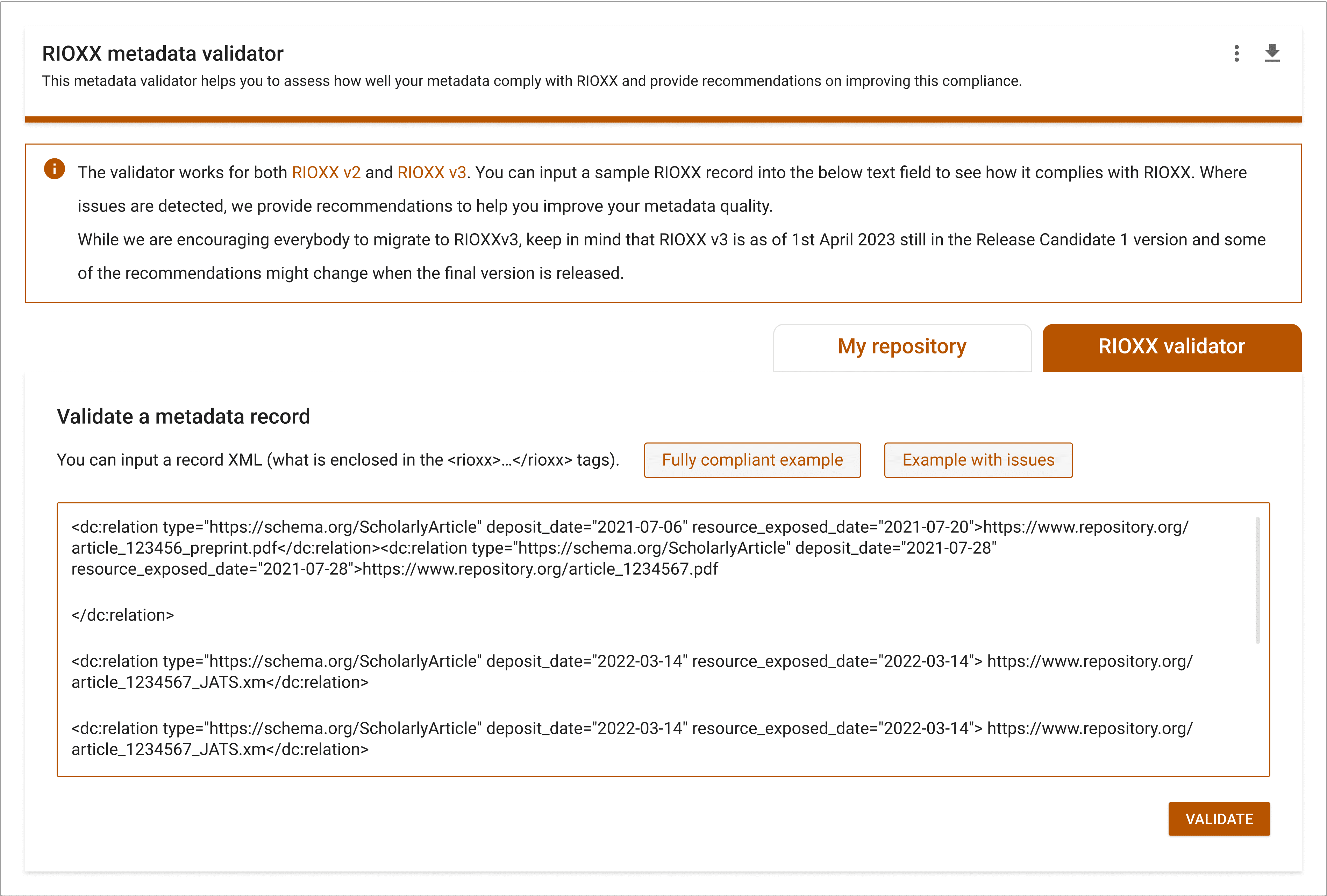
Request reindexing button
“Request Reindexing” is a feature for repository managers. This function is available from the CORE dashboard, Indexing status tab. CORE performs indexing periodically. The frequency depends on a range of criteria, including how often you make changes to your repository, and the repository size. But by clicking on this button, you can send a request to have your repository reindexed; you can jump the queue.
When might you want to apply for reindexing?
- Your repository has been indexed more than two months ago.
- You have made some updates to your metadata, and you would like the changes to appear on CORE.
- You have fixed some other issues in your repository.
When you request a reindex, you should state why you want your content to be reindexed. After you have clicked on the “request reindexing” button, you will see three different messages, based on where CORE is with the indexing cycle:
- Scheduled: Your request for reindexing has been submitted. Our team will review the request and submit your repository for reindexing. After this status will change to “In progress”.
- In progress: Your repository is now being indexed. This process can take 1-2 weeks (depending on the size and complexity of your repository). After indexing has finished, the status will change to Completed.
- Completed: Reindexing of your repository is finished.
When you request a reindex, you will see a confirmation message, confirming that your repository is now being indexed. It sometimes happens that the reindexing halts without completion, before the process is complete. If your reindexing has been in progress for longer than two weeks, you can send us a message to investigate via this form.
Note: if you change your OAI-PMH indexing address, for example when you change the software used for your repository platform, CORE will automatically reindex your content – you don’t have to request a reindex.

Versions and duplicates detection

Our technology searches your repository to identify different versions of your articles and potential duplicates within your repository. This can help you in managing and curating your repository content. We periodically detect near-duplicate records and versions and allow you to compare them side by side. This can help you improve your repository metadata and keep the repository clean. When investigating the detected matches, you can mark them either as duplicates, different version or not the same article. This advises CORE how to index them. Please note that it is not possible to delete or merge duplicates in your repository directly from this dashboard. However, you can use this tool to identify these potential issues and then resolve them in a way that is supported by your specific repository platform. Matches can be downloaded in a .csv format. The list of possible duplicates in your repository contains the potential duplicates which CORE identified. You can compare them to this record and review how they differ. You can subsequently mark them as “to be removed” or “different from the reference paper”.
- “To be removed”: this indicates that one of the other presented records in the repository are the same as this record. You decided to mark this record as the one to be removed.
- “Different from the reference paper”: this indicates that this record is not related to the reference paper. You decided to disassociate this record from the reference paper. This will remove the connection of this record from the reference Works entity. When you mark a paper as “to be removed” or “different from the reference paper”, then this marking will be exporter in a .csv format when you download the data using the download button. When you mark a paper as different from the reference paper, then this will impact how CORE displays this article in Search, API and other services. Specifically, this article will be disassociated from the reference Work entity.
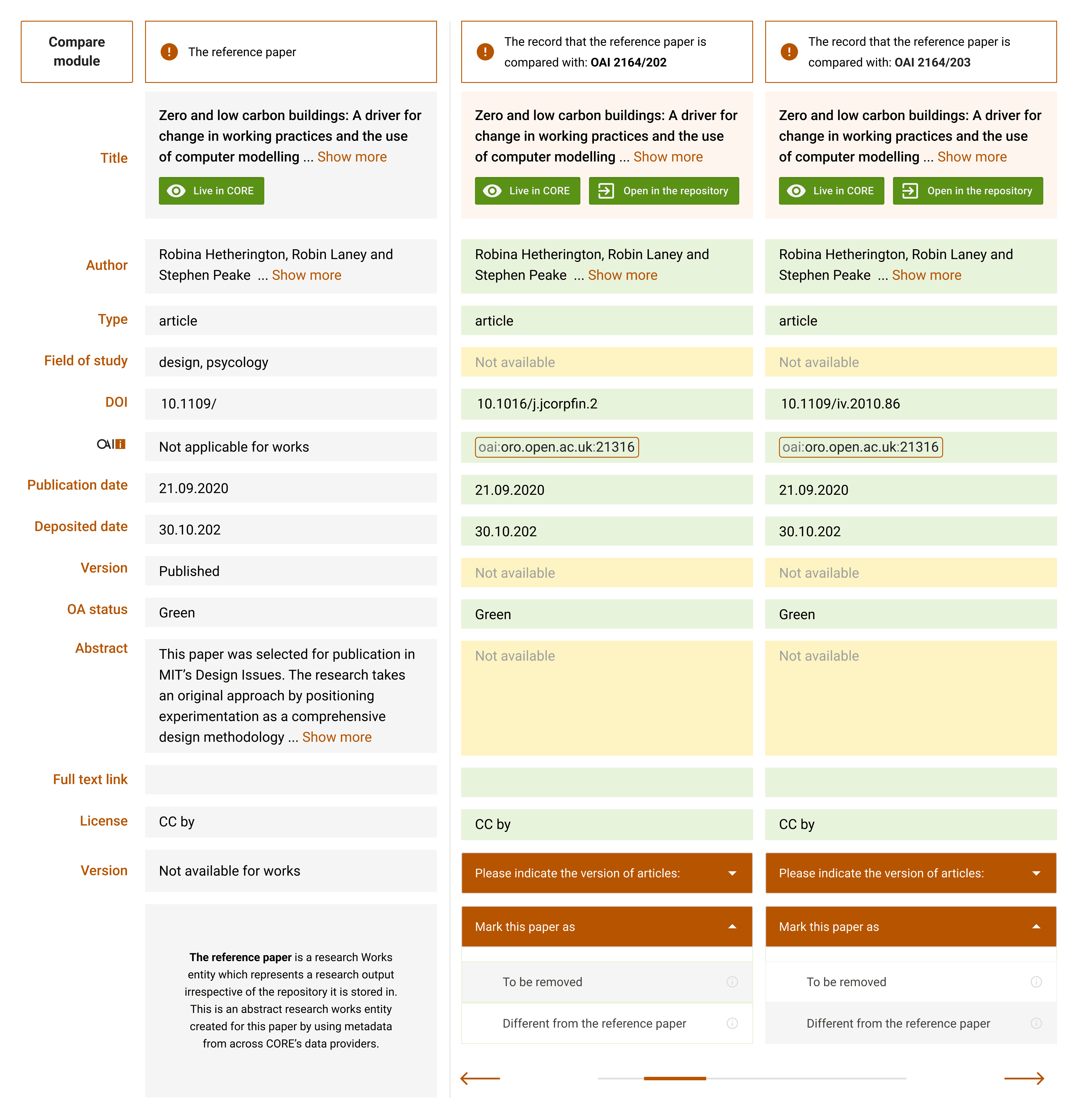
Rights Retention Strategy (RRS) Identification

Rights Retention Strategy (RRS) enables authors to exercise the authorship rights they have on their manuscripts to deposit a copy of the Author Accepted Manuscript (AAM) in a repository on publication and provide open access to it. RRS is typically implemented by means of authors inserting a rights retention statement in their manuscript. CORE provides functionality to automatically identify papers with these Rights Retention Strategy statements, by means of testing if the rights retention statement is present in the paper’s full text.
There are three sections in the RRS strategy tab in the CORE Dashboard:
- Outputs with RRS statements: This will display all papers that have been identified to contain an RRS statement within your repository collection.
- RRS checker: This a tool that allows to check if there are RRS statements in a manuscript you upload. PDF and DOC formats are supported.
- RRS statements to review: This indicates the number of papers in your repository which we recommend you to review. By clicking on the Review RRS button you will find the specific RRS sentence CORE identified within the manuscript. You have the possibility to mark it as “Correct” or “Wrong”.
We recommend that you regularly review the automatically extracted RRS statements to confirm they are correct. You will then be able to download a .csv file which contains these reviewed RRS statements, for instance, for the purposes of importing this information into your repository. The RRS identification runs on your full texts, CORE cannot detect RRS statements from papers CORE doesn’t have access to.

Data Availability Statement (DAS) Identification

We use a rule-based model based on regular expressions to identify Data Availability Statements in research papers. Data availability statements are descriptions found within the text of the publication that describe whether and where data supporting the study’s findings is available and how it can be accessed and under what conditions it can be used. Data availability statements ensure transparency by providing details on data storage, sharing policies, and any restrictions due to ethical, legal, or proprietary reasons.
For repositories, having DAS ensures that stored research outputs remain valuable, accessible, and aligned with best practices in open science.
There are three sections in the DAS identification tab in the CORE Dashboard:
- Outputs with DAS statements: This will display all papers that have been identified to contain an DA statement within your repository collection.
- DAS checker: This a tool that allows to check if there are DA statements in a manuscript you upload. PDF and DOC formats are supported.
- DA statements to review: - This indicates the number of papers in your repository which we recommend you to review. By clicking on the Review DAS button you will find the specific DA sentence CORE identified within the manuscript. You have the possibility to mark it as “Correct” or “Wrong”.
We recommend that you regularly review the automatically extracted DA statements to confirm they are correct. You will then be able to download a .csv file which contains these reviewed DA statements, for instance, for the purposes of importing this information into your repository. The DAS identification runs on your full texts, CORE cannot detect DA statements from papers CORE doesn’t have access to.

SDG Insights

The SDG Classification Module is a tool integrated into the CORE Dashboard that automates the classification of academic research according to the 17 United Nations Sustainable Development Goals (SDGs) using AI and text mining techniques. Classification of research into UN SDGs is important for efficiently monitoring and aligning an institutions’ research efforts with specific SDGs, targeted resource allocation and facilitating impact-driven decision-making.
The module analyses research content, not just keywords, to classify it across multiple SDGs. It supports various research types, including journal articles, datasets, and reports. It allows institutions to compare their SDG research performance, identify gaps, and improve alignment with global sustainability goals.
Using our interactive bar chart you will be able to:
- choose specific timeframe,
- compare data separately for each SDG,
- download lists of articles in csv,
- monitor SDG overall distribution,
- review statistic data in different formats (% and numbers).

ORCID
In the Dashboard, you’ll find two sections under the ORCID tab:
Papers with at least one ORCID within your repository: This section shows the number of papers in your repository collection that contain ORCID identifiers, as detected by CORE. You can view the ORCIDs associated with each paper by clicking on the paper itself, or download the full list in CSV format.
Discovered ORCIDs enrichments available for papers in your repository: This section displays ORCIDs for papers in your repository which are currently missing in your metadata, but CORE has discovered them via other data providers. You can view the details for each paper and their discovered ORCIDs, including where it was deposited, or download the full list in CSV format. Please note: the number shown reflects the total count of ORCIDs enrichments we have discovered, while the CSV export includes a list of articles with one or multiple newly-discovered ORCIDs.
We’re actively working to enhance its features and value for repository managers. Our goal is to help improve repository metadata and support better author identification. We’d love to hear your feedback, comments, and questions. Your input is invaluable as we continue to develop this feature.

Monitor RIOXX compliance
Aligning with established metadata practices is key for the interoperability of your repository with external systems and for meeting FAIR principles. Funders increasingly mandate the use of established metadata profiles. The Monitor RIOXX Compliance feature constantly monitors metadata records in your repository, helping you to keep your repository FAIR.
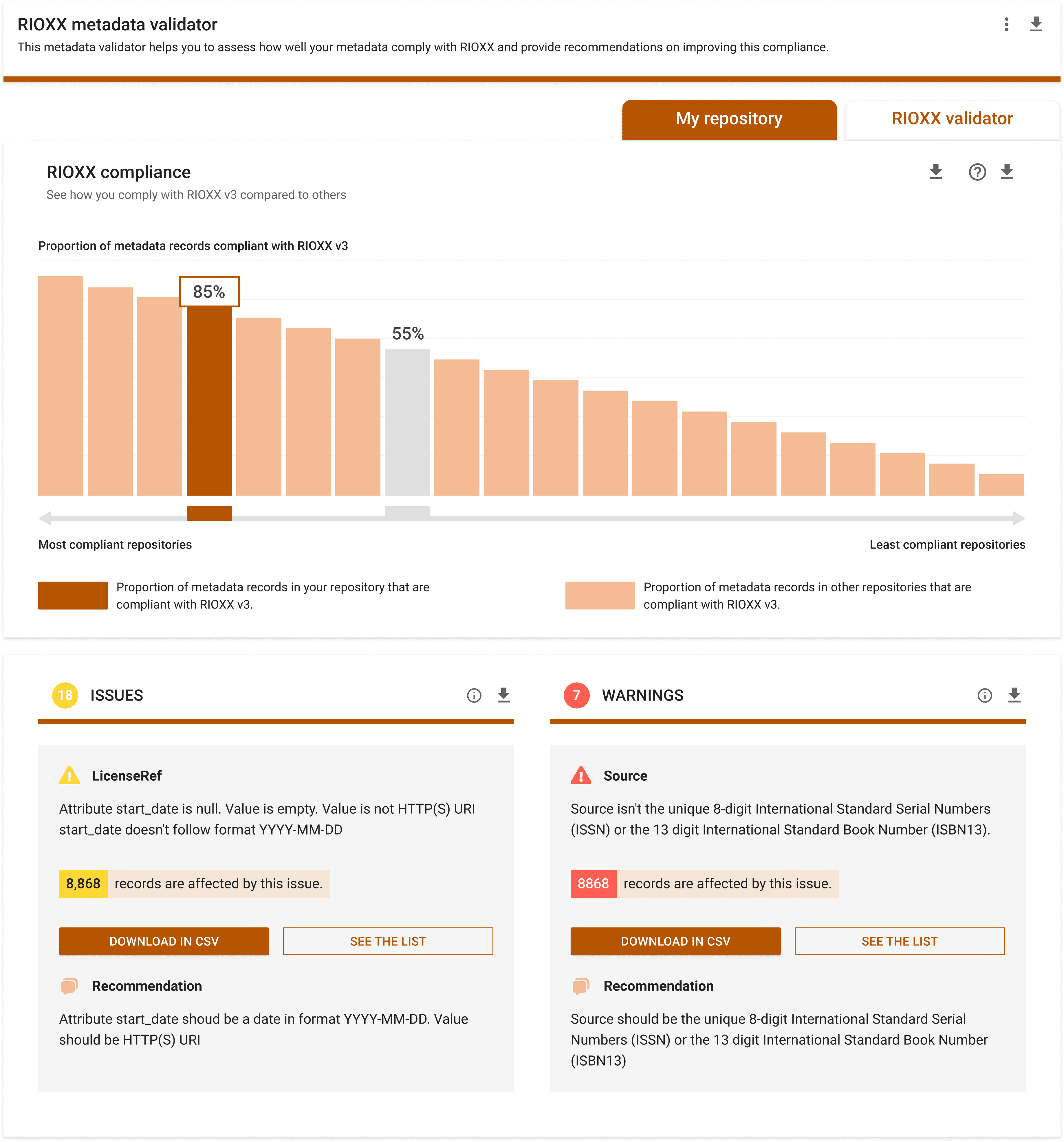
Desirable Characteristics Repository Validator
Using the USRN Desirable Characteristics for Digital Publication Repositories, repository managers can check the degree of adherence of your repository to best practice.
The term “desirable characteristics” is a set of best practices for repositories to follow. They include the use of unique identifiers (OAI, DOI, ORCID, ROR, etc.), ensuring the repository has a long-term sustainability plan, providing high-quality metadata, allowing for broad and measure reuse, and identifying provenance and integrity of the contents. For each item, the tool provides, as applicable, either a yes/no answer or percentage completion scores. In addition, for each metrics, as appropriate, recommendations are provided for the repository to take action.
The tool generates a report that can be used to identify areas for improvement. Although these guidelines have been developed with the goal of improving the discoverability of repository content in the United States, the principles are widely applicable and will be beneficial for repositories outside of the United States.

Logos for your papers

By uploading your logo to your Dashboard account, you can associate your research papers in CORE with your official organisational logo. Your logo will from then become visible to millions of CORE users and will be displayed in a range of places across the CORE ecosystem including::
- CORE Search
- CORE Recommender
- CORE Discovery
To upload your logo, go to the Settings tab.
Examples of how your logos will feature are listed below:
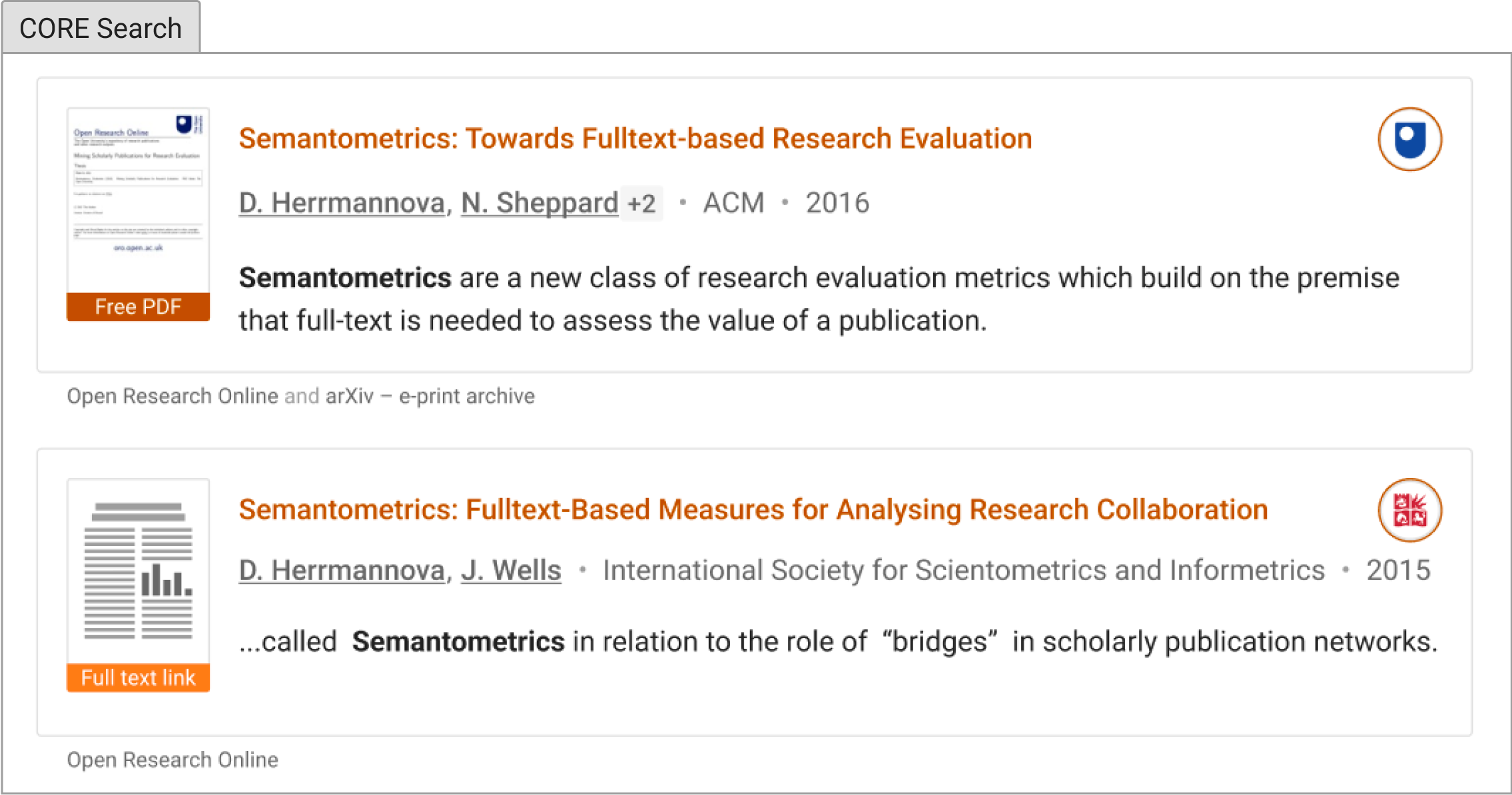
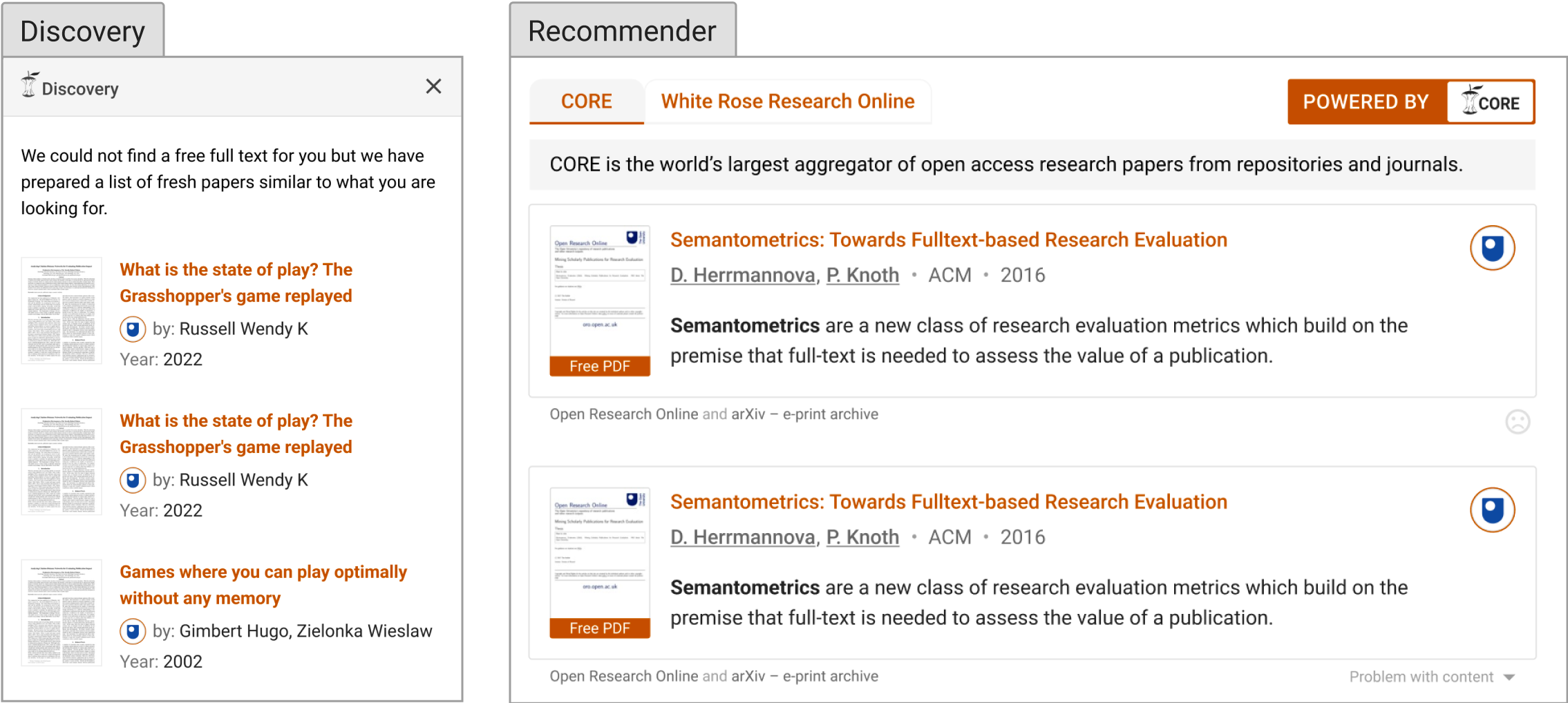
Logo banner
We display banners acknowledging the generous support of our Supporting and Sustaining members in multiple places in the CORE ecosystem including:
- CORE Search: Logos of our Supporting and Sustaining members are rotated to give all members exposure,
- Board of Supporters: Lists all Supporting and Sustaining members.
This banner is either automatically created based on the logo you upload in the Settings tab in the Dashboard or you can send us your own version. The banner should have the following size and format:
- 1:1 ratio;
- png, jpeg, svg.
An Example logo banner is displayed below:

Personalised banner
You can promote your research conferences, events, academic jobs and other mission-aligned communications on the CORE website. To do so, send us your proposed personalised banner. The banner should have the following size: XXXXX and be in XXX format.
Example of a personalised banner:

Board of Supporters
CORE Supporting and Sustaining Members are invited to join our Board of Supporters. The Board meets annually to identify opportunities, collect feedback and help prioritise the development of the service.
You can help shape our development roadmap by having a formal say on our Board of Supporters (1 vote for Supporting, 2 votes for Sustaining member).
By becoming a CORE Supporting or Sustaining member you will automatically appear on the Board of Supporters website.
Technical support (≤5)
Our team has extensive experience in working with repositories and open scholarly infrastructures. We are here to assist our members with technical issues relating to issues, such as:
- indexing and discoverability of your articles,
- guidance relating to providing interoperable metadata, i.e. metadata conforming to best practices and standards,
- supporting researchers and developers at your institution in processing research content via the CORE API and CORE Dataset,
- providing support for your Recommender and Discovery installations,
- any technical queries relating to the use of CORE Dashboard.
Supporting members get a guaranteed technical support of up to 5 technical queries per year via a dedicated email address. Sustaining members can have an unlimited number of queries.
АPI use for your organisation

The CORE API allows members of your organisation to develop applications, products or services and to conduct research using our vast corpus of searchable research papers. The API provides:
- Real-time machine access to the world's largest corpus of open access research papers, containing both metadata and full texts,
- Harmonised access to data across CORE’s data providers network,
- Detailed API documentation with live examples and wrappers to common programming languages.
Many of our API users are researchers, masters and PhD students in all domains who need to programmatically and systematically interrogate a large research corpus. The API is often used in the context of national and international research projects. Increasingly, it is also being used to provide research analytics for academic institutions.
The membership provides you with a licence to use the CORE API within your organisation, except for commercial purposes, subject to our T&Cs.
Unlimited and prioritised support
Sustaining members receive unlimited and prioritised Technical support via a dedicated email address.
CORE OA Compliance Dashboard

Tools for Open Access compliance monitoring. Currently we support the monitoring of the time lag between
the deposit of a paper into a repository and its publication date. These features are continuously being
developed to accommodate changes in recent OA policies. Particularly, we are working hard to provide tools to support
the monitoring of Plan S and UKRI OA policies. If you are interested in us monitoring a policy that we do not currently support,
please contact us and we will consider adding support for it.
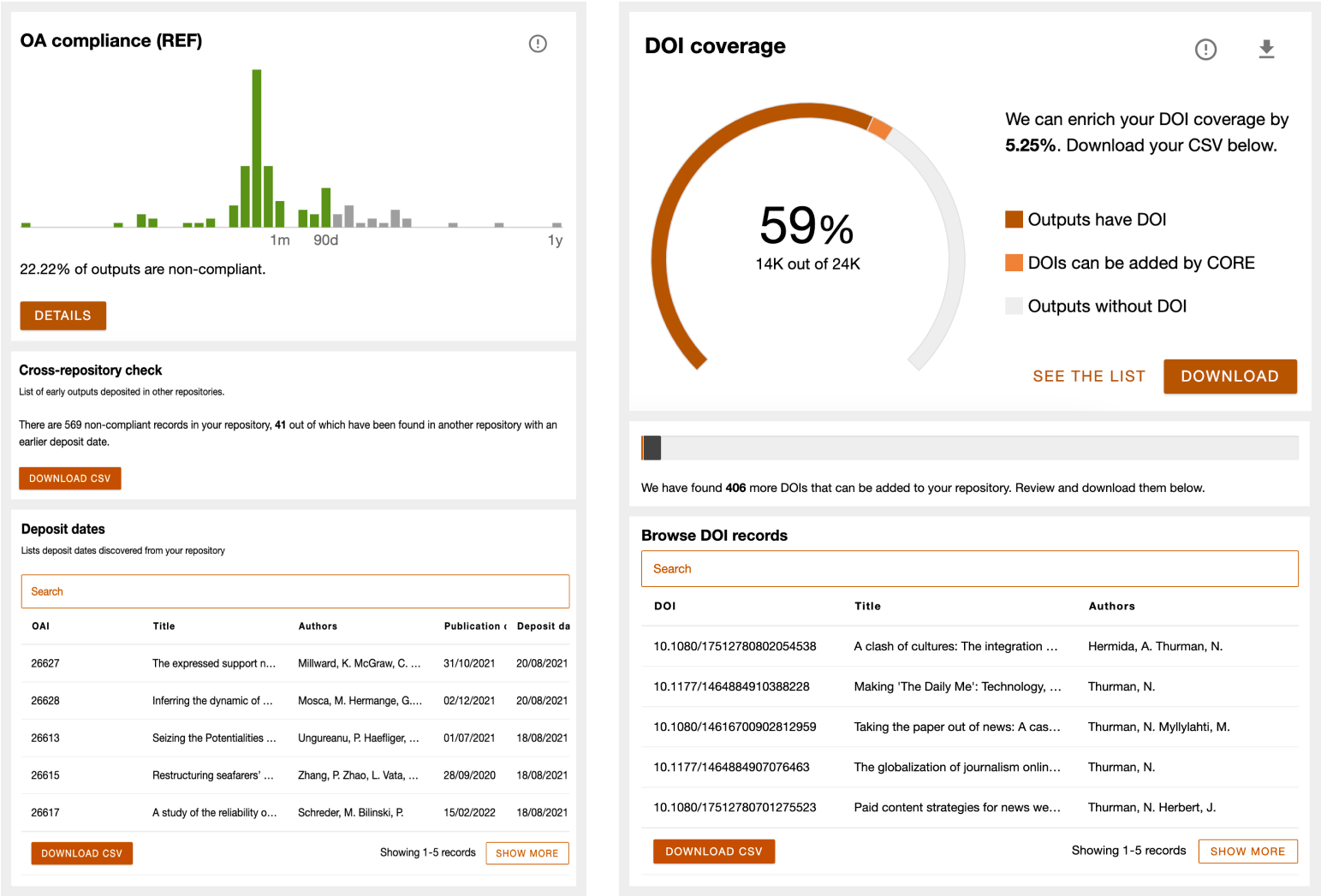
Dataset use for your university
The Dataset allows members of your organisation to download our vast corpus of open research papers and use it for research and research analytics.
Many of our Dataset users are researchers, masters and PhD students in all domains who need to programmatically and systematically interrogate a large research corpus within their own infrastructure. The Dataset is often used to train machine learning models for a wide range of activities in the context of national and international research projects.
The Dataset provides you with:
- The entire CORE corpus of both metadata and full texts in a machine readable format,
- Detailed documentation on how to download the CORE dataset and how data is organised.
The membership provides you with a licence to use the CORE Dataset within your organisation, except for commercial purposes, subject to our T&Cs.
Detailed information about how to use the CORE Dataset can be found in the Dataset documentation.
Repository health check
We can perform a data-driven metadata quality assessment consultation for your institution. We will assess current level of metadata quality, in relation to FAIRness and Open Access compliance polices and we will provide guidance on how to improve it. (1 consultation per year included)
If you are interested in us helping you to check your repository health, please contact us.
Promoted / spotlight / featured articles
Whenever research papers from your organisation would appear on pages 2-4 of CORE Search results, your paper is promoted to the front of the first page and is highlighted as a featured article.
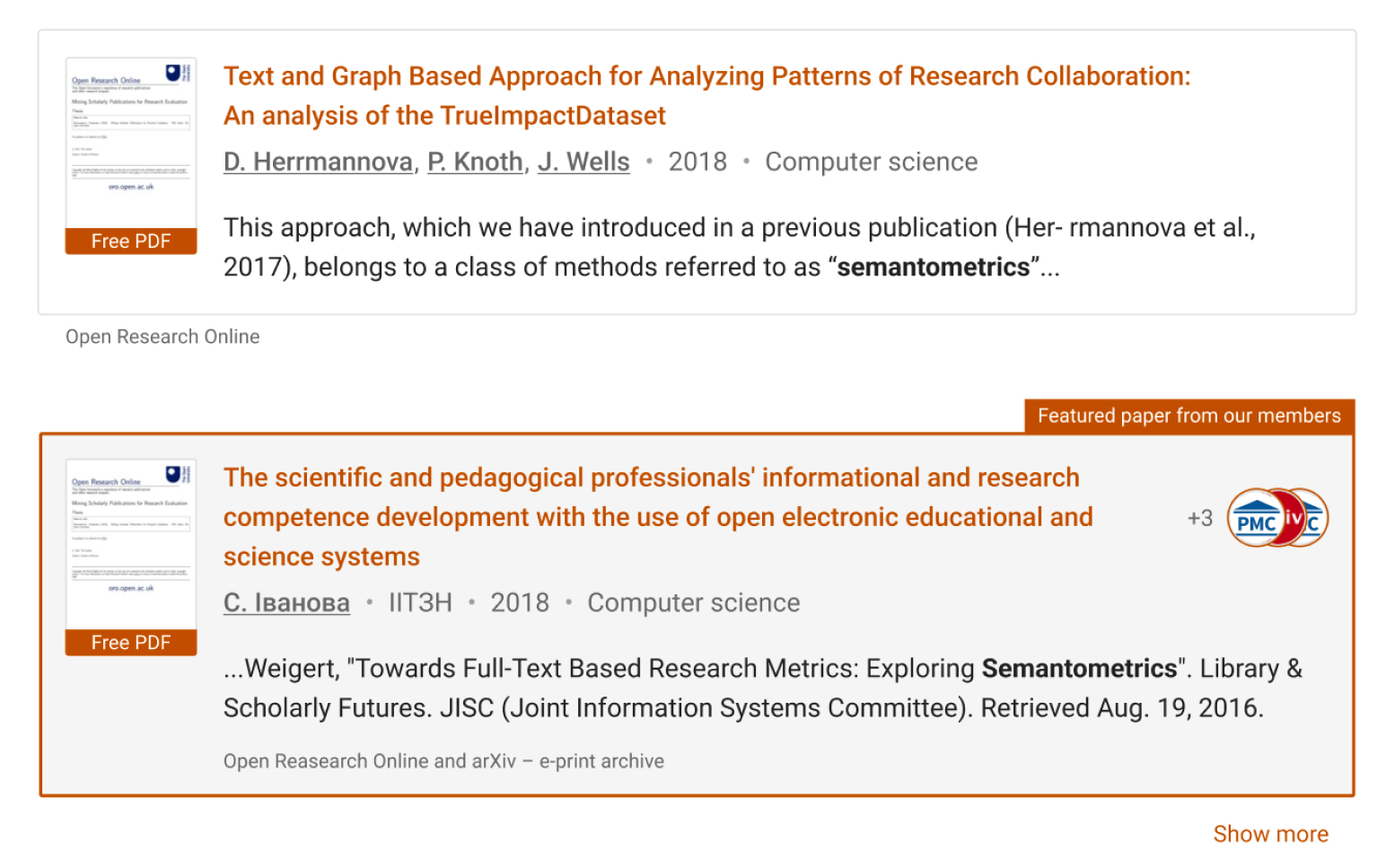
Hosted or interview style blog post on mission-aligned activities
We are keen to provide a hosted or interview-style post on the CORE blog about open access, open science and other relevant mission-oriented activities your organisation is involved in. We would love to hear from you, feel free to contact us to arrange this.
OAI PMH URL
CORE enables you to check of your OAI-PMH URL directly on the Dashboard. You can then if you wish update the address. Here is how the process works.
Navigation Path Dashboard > Settings > Repository > Your Repository > OAI-based URL
Key Features
- View your existing OAI-PMH URL: easily access and verify your current OAI-PMH URL.
- Request changes: you can propose changes to your OAI-PMH URL.
How the change process works
- Make changes to your current OAI-based URL in the Dashboard (we recommend you to use the Open Archives OAI-PMH validator tool to validate the OAI PMH URL of your repository).
- The CORE team receives an automated notification about the proposed change.
- A CORE team member reviews and validates the new URL.
- Upon successful verification, the CORE team manually updates the OAI-PMH URL in the system.
- We will inform you when the change is complete.
Why is the updating process manual? Changes to the OAI-PMH URL are not applied automatically. Each request undergoes a review process to ensure accuracy and compliance with data indexing standards. This procedure ensures better alignment between repositories and our platform, improving the quality and reliability of indexing research data.

Licencing
CORE complies with the conditions of the licence where the licence information is exposed. Review the Data Provider’s Guide to understand how to expose your licence information to CORE. For content without an explicit licence statement you can set up full text licence configuration in your CORE Dashboard account:
Setting > Repository > Licencing
Two configuration options are available:
Indexed and hosted (recommended): CORE will index both metadata and full text content in your repository. CORE will be able to:
- Increase the discoverability of your content in CORE Search, Discovery and Recommender and promote links to your content to our open scholarly infrastructure partners, such as PubMed Central via the LinkOut cooperation, providing maximum visibility for your content on the Web and resulting in more exposure for your researchers.
- Process your content to check for near-duplicates in your and other repositories.
- Provide full support for the machine readability of your content in the CORE API and Dataset.
Indexed only: CORE will index metadata and full text, but some functionalities will be affected:
- CORE Search ranks articles that are full Open Access (in accordance with BOAI) first, which means the discoverability of your content will be limited.
- CORE Recommender only recommends to users full Open Access articles, which means that papers without explicit OA licences from your repository will not appear as recommendations.
- CORE duplicate checker will be less accurate.
- The CORE Discovery will not recommend this content from your repository without an explicit OA licence.
- The ability of CORE to enable machine readability of your content will be affected. Machine readability of research manuscripts might be mandated by the government or a funder in your country. Note that some countries operate text and data mining exceptions for research purposes, so only non-research use will be affected.
To change this configuration you need to chose one of the options from the drop-down list as shown on the screenshot below.
Please note: that changing licencing configuration from “Indexed and hosted” to “Indexed only” and vice versa requires full reindexing. We anticiate it might take up to a week.

CORE badges
You can use the below badges on your website to show that your content is indexed by CORE and that you are a part of CORE and Open Research community. Please chose the badges according to your membership tier and include the badges in your system by means of the supplied html tags.






